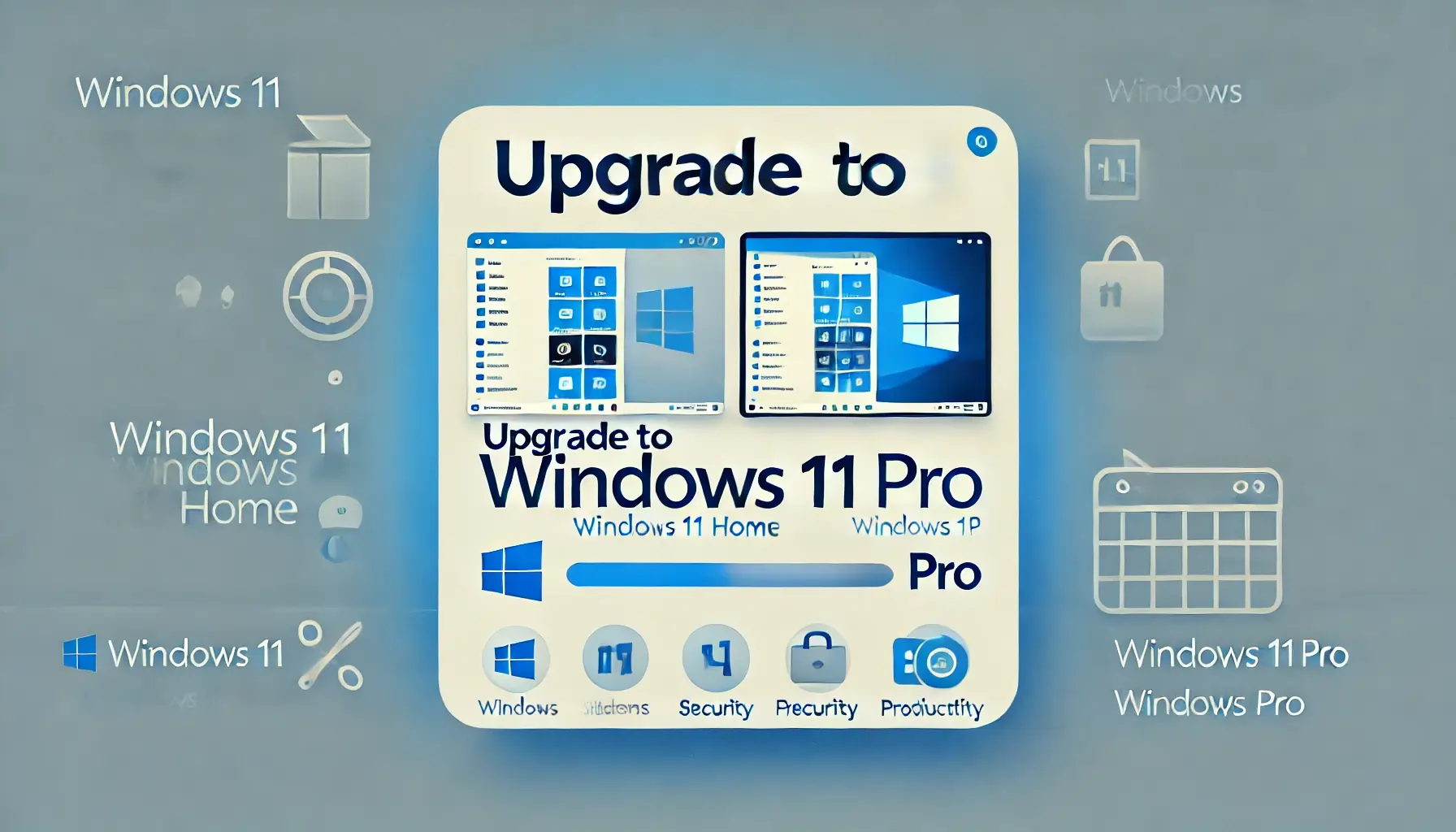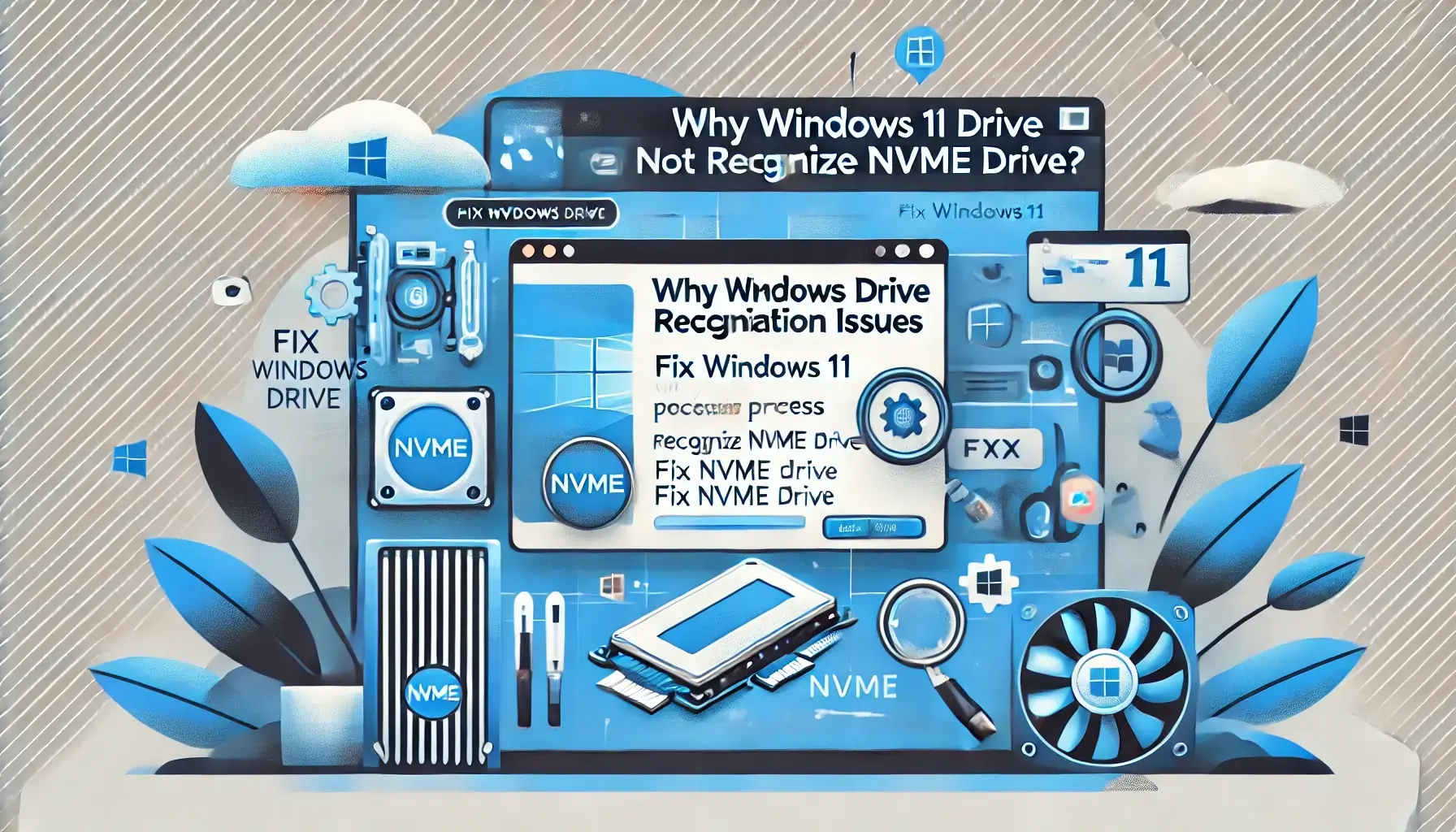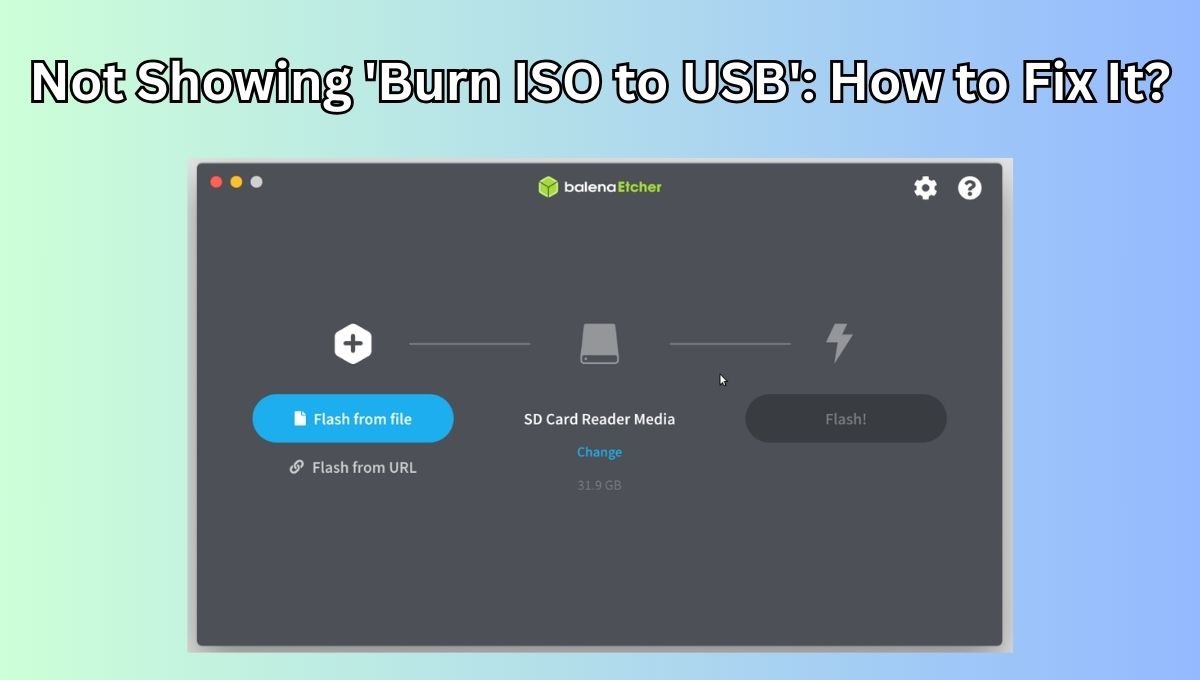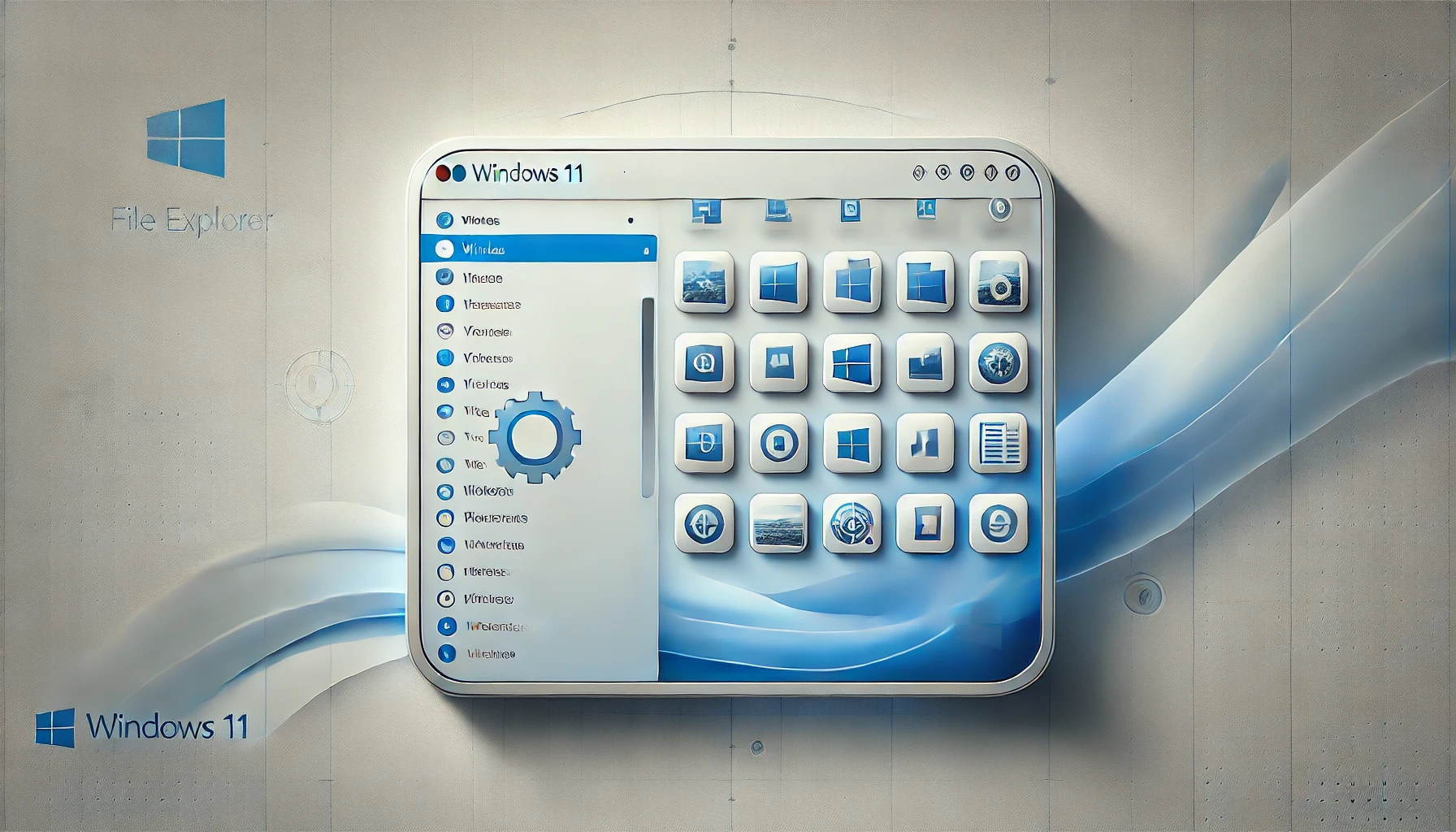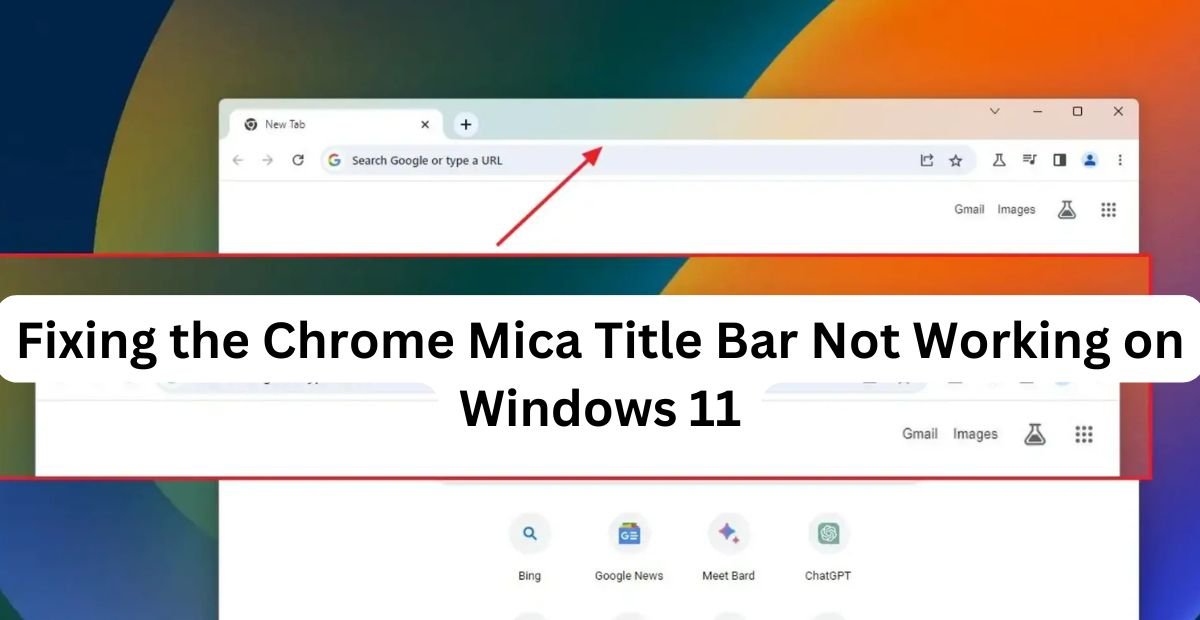How to Upgrade from Windows 11 Home to Windows 11 Pro: A Short & Easy Guide
Upgrading from Windows 11 Home to Windows 11 Pro can unlock a host of features, including enhanced security, advanced management tools, and additional support for business applications. If you’re looking to make the switch, this guide will walk you through the process, ensuring a smooth upgrade. Why Upgrade to Windows 11 Pro? Before we dive … Read more